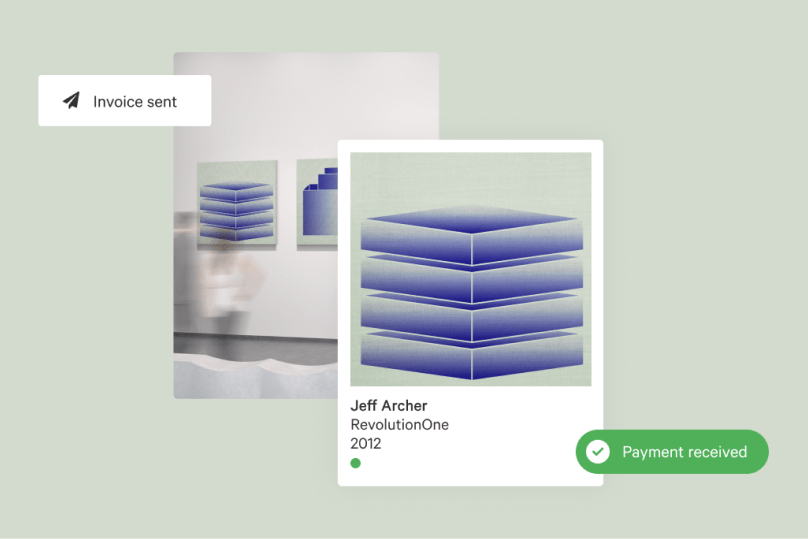We all know there’s little store in the saying “don’t judge a book by its cover” because, frankly, we all do (and your website is no exeption). In fact, on average, it takes a visitor 0.05 seconds to form an opinion about your site – a staggeringly short amount of time to make the best first impression possible.
But don’t worry, because we’ve got some great news. By creating a fantastic looking website with one of our templates, and maximising the wide range of features, you can create a winning online shopfront that’ll have collectors coming back again, and again, and again…
We've curated a selection of features that’ll transform your online space into more than just a website: it’ll become a whole new revenue stream, and the best marketing resource in your toolkit.
Read on to discover how to make sales with your online store, help collectors build a relationship with artworks through the magic of Augmented Reality (AR), and generate a buzz with options like 'Selling fast' or 'Limited availability' labels. The best part? It’s as easy as clicking a switch.
Online Store
Flowers Gallery, Online Store
Hosting an online store on your website is an untapped revenue stream that holds big opportunities. It’s an easy win at no extra cost and a no-brainer way of generating extra sales – the online store helps you to sell artworks in a beautifully designed and curated way.
And it's not just artworks that work for your store – you can sell anything. From publications, prints and editions, and even courses. If the item exists, simply Add to Shop, so customers can Add to Cart.
“Just the simple ease of clicking on a picture and seeing an option to buy or enquire about a print changed everything. I also sell the book, boxsets and my teaching classes on the online store, as well as allowing clients to pay me for jobs.” Phil Penman, Photographer and Artlogic website client.
For more on how Phil Penman maximises his online store feature, read: Why less is more when it comes to photography websites
Get your online store up and running
Limited Availability label
In the world of online sales, the “abandoned cart” problem can plague galleries and artists. So we created a solution! Once your online store is all set up and ready to go, customisable tags allow you to label stock with “limited availability” or “selling fast” so that collectors know that the product they’re viewing is in high demand. This is especially useful when selling prints and editions or online courses.
Look at this as a gentle digital nudge that encourages the buyer to commit to the sale. The Baymard Institute reported that almost 70% of online shopping carts are abandoned – so activating features to encourage a buyer to purchase with a sense of urgency can have a big impact on your topline.
Add labels to your stock
Augmented Reality

Augmented Reality (AR) combines real world and on-screen content to create an interactive experience. In an art-world context, this means that someone can view and interact with an artwork using their iPhone or iPad to place a to-scale version of the piece in their own space, adjust hanging height, and get an accurate sense of dimensions.
AR deepens the digital storytelling experience, allowing a collector to forge a personal connection with a work, boosting interest and, ultimately, enquiries. Fast becoming the norm, AR gives the confidence to buy, increasing conversion rates by up to 40%.
It’s also easy to implement. All you need is an artwork’s dimensions entered into your website CMS or database, and our backend tools will do all the AR magic. Simply activate the ‘View in AR’ on an artwork page, and voila! It’ll appear as an option to view the artwork in AR.
Want to see how AR works? Scan the QR code.
Or, visit this artwork page and click 'View in AR'.
View on a Wall – Photo Mode
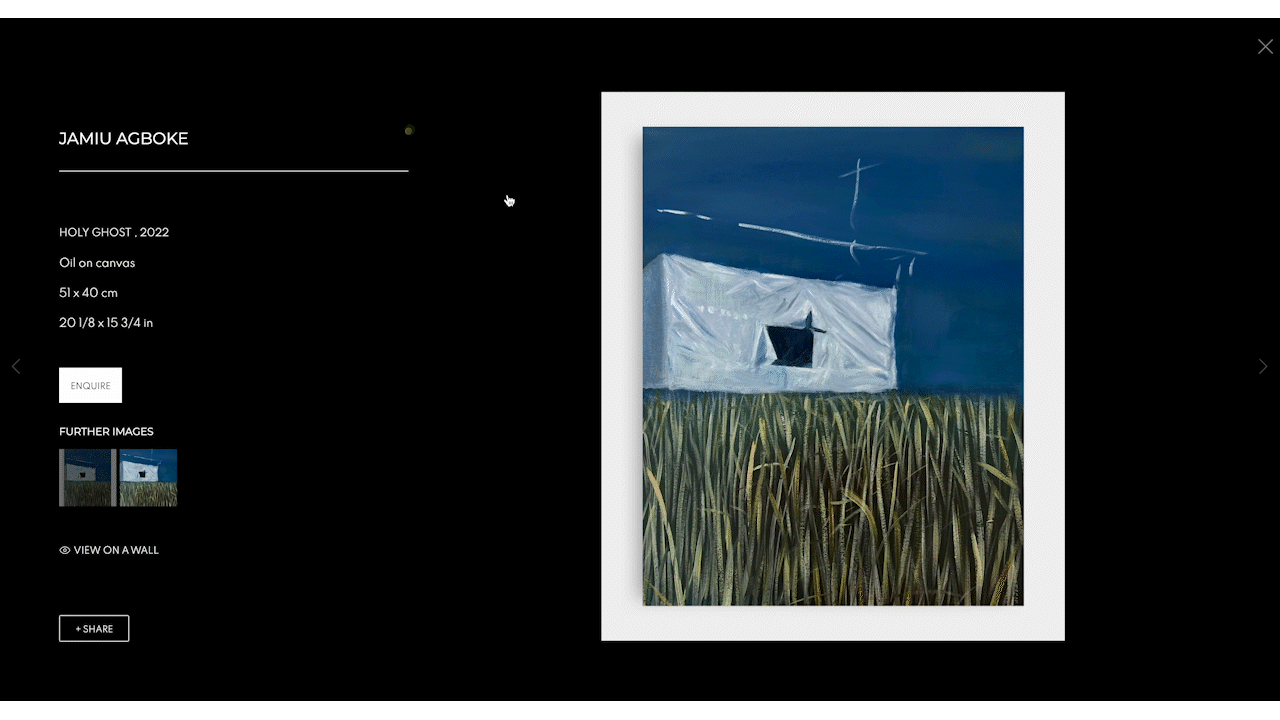
Guts Gallery, Jamiu Agboke, Holy Ghost, 2022
So, let’s talk about View on a Wall – Photo Mode. With this feature, instead of the collector using AR to place the artwork into their own space, you can upload an image of a scene (your gallery, or living room, for example) and the collector can view a to-scale version of the artwork. This allows you to curate the mood, style and space to showcase the work in a more controlled way.
Top tip: include an object in the scene for context, so the collector can visualise the size and scale of the artwork. Clients often feature chairs, benches, or even people.
If you don’t have an image of a scene, you can use a range of preset scenes for a plug-and-play experience that’ll get you up-and-running quickly.
See how View on a Wall benefitted exhibitors at Paris Photo 2022.
Activate View on a wall – Photo Mode
Quick-win customisations
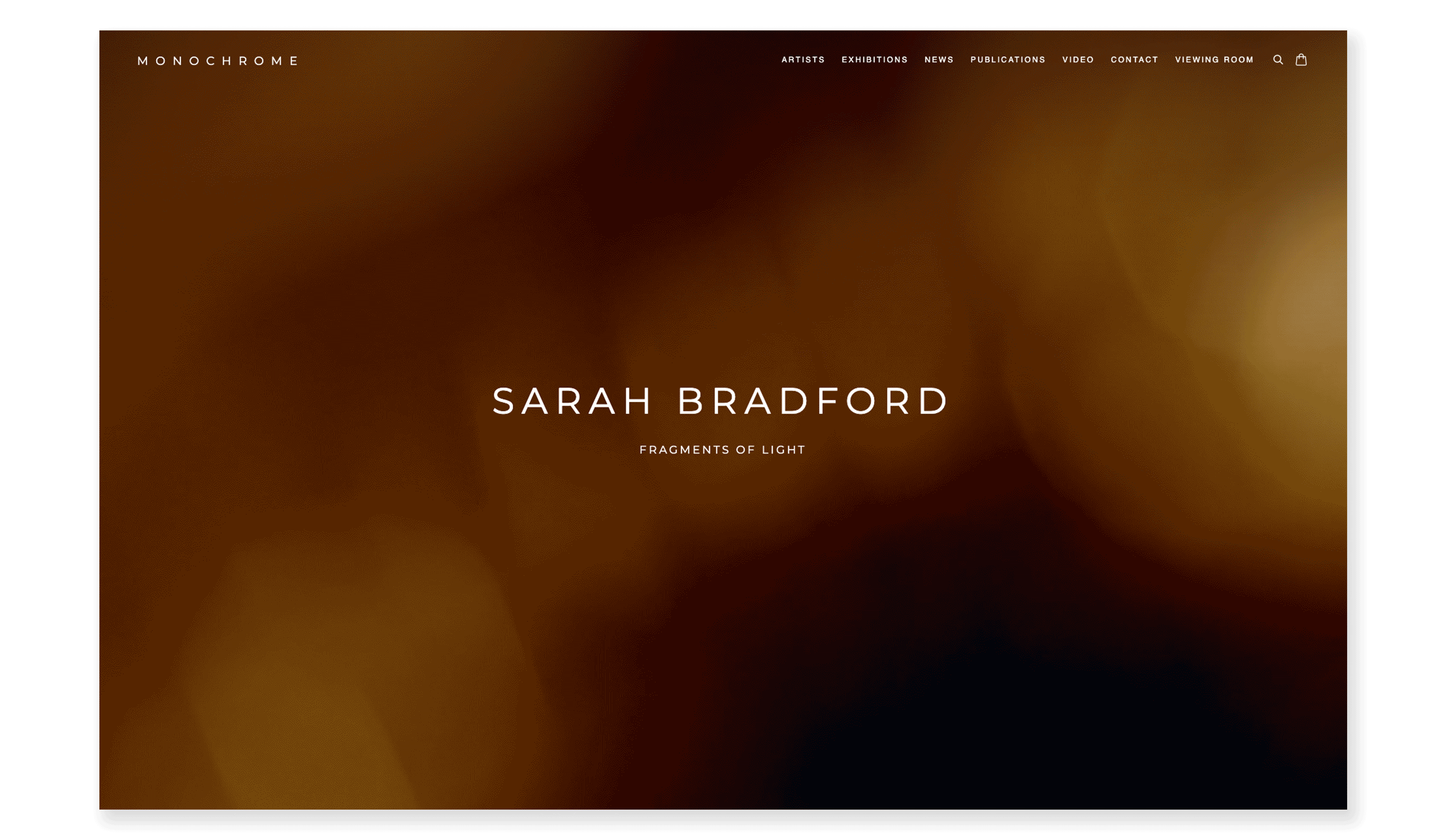
Customising the out-of-the-box website template is the easiest way to make your site feel truly unique to your gallery or studio. There are some quick and simple ways to do this that’ll really make your website stand out.
Look at your template as a canvas, ready to be adorned with features that emanate your brand and tell your story your way. Simply head to the settings area of your CMS to start experimenting with different customisation tools.
Quick-win customisable elements include:
-
Using the full Google font library (so you can choose a font that matches / compliments your gallery or studio)
-
Altering the font size and style, including letter spacing and form (i.e: uppercase/ lowercase, and increasing/decresing spaces between letters/words)
-
Changing the colour palette. This will personalise elements like your buttons, image borders, divider lines, and background colour to suite the overall mood and style of your gallery/studio
-
Selecting where you want your logo to be placed on the site, and editing header layouts
-
Changing the main menu bar to show more (or less) information, and customising how interactive you want the menu to be (i.e: a drop-down list, or a static series of options)
Start customising by adding fonts to your CMS
If you'd like to get started with an Artlogic website, have a look at our range of templates to find your perfect fit.