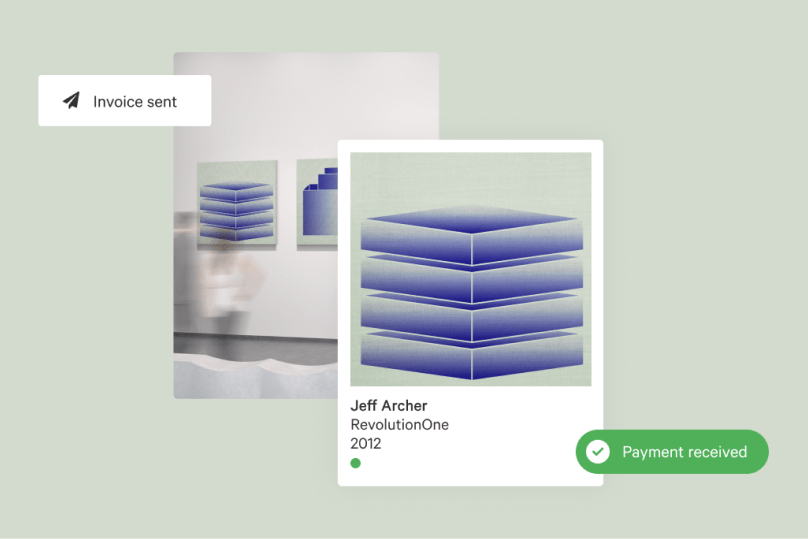This month brings some exciting updates to artwork presentations, enhancements to website sub-navigations, and many other meaningful improvements that make everyday tasks easier and features sharper.

New and Improved Features
- New Fields in Artworks Advanced Report
New fields added to the Artworks Advanced Report (Purchased from [full name and address], Purchased from email, Purchased from telephone). These fields are available to Gallery, Collector, or eligible Artist accounts.
Updates and Fixes
- Accounts Advanced Search
We've fixed a timeout issue affecting clients with large datasets when searching the Accounts section.
- Artworks > Deadlines > Loans > All
An error that meant some artworks not on loan were appearing in the Deadlines > Loans view has now been corrected.
- Artworks List Screen
We've updated the Location/Condition layout so edition records now display with an “E” bubble icon, ensuring consistency with other list screens.
- Excel Exports Fix
We've fixed an issue where ampersands were incorrectly exporting as & in artworks custom fields.

New and Improved Features
- Beta: Customizable Enquiry Button Label in Private Views
You can now customize the text copy on the 'Enquiry' button in Private Views. By default, it shows “Enquire”, but you can update this to your preferred wording.
- Beta: Option to Hide Enquiry Button for Sold or Unavailable Works
You can now choose to hide the 'Enquiry' button on artworks marked as sold, on loan, or not for sale in Private Views. This prevents client confusion and streamlines sales conversations.
- Beta: CC Emails for Enquiries in Private Views
Private View enquiries can now be sent to multiple email recipients by adding a CC address in the edit screen. This ensures colleagues can also receive enquiries, while the collector’s experience remains unchanged.
Updates and Fixes
- Image Alignment in Private Views
An alignment issue which meant images appeared differently between the Private Views edit screen and the published link has been resolved.

New and Improved Features
- New “Emailing List (Total)” View
We’ve added a new “Emailing list (Total)” view and updated the existing “Emailing list (Active)” view. The Total view shows the number of contacts that count towards your Marketing Essential, Professional or Expert plan’s limit, helping you stay within your allowance.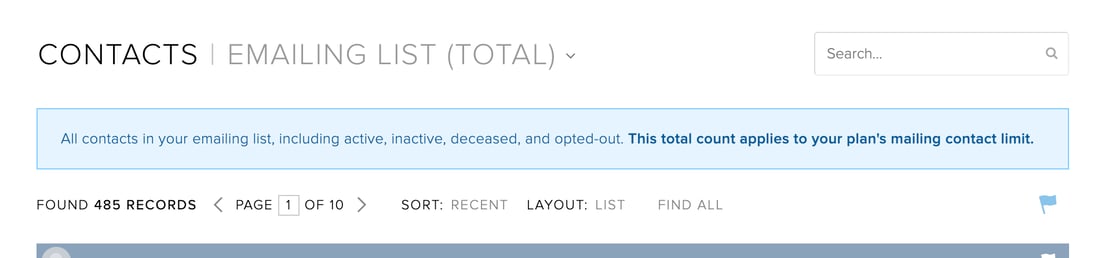
Updates and Fixes
-
Updated Email DNS Setup Screen
The email DNS setup screen has been refreshed with clearer wording and a new Sendgrid panel helping to ensure smooth email delivery and preventing error messages.
-
Email Modification History
We've resolved an issue where teams could not revert disabled emails in the modification history.
-
Mailings API Fix
This update ensured the external mailings API correctly respects the preference 'do not automatically set contacts that have signed up to your mailing lists as hidden'.

New and Improved Features
- Sub-Navigation Drop Downs
This top requested feature is now ready to be explored. Add sub-pages to your main navigation for an even sleeker look with more for your visitors to discover. Explore this feature now by going to Settings > Layout > Navigation, or find out more about creating sub-pages in our help note.
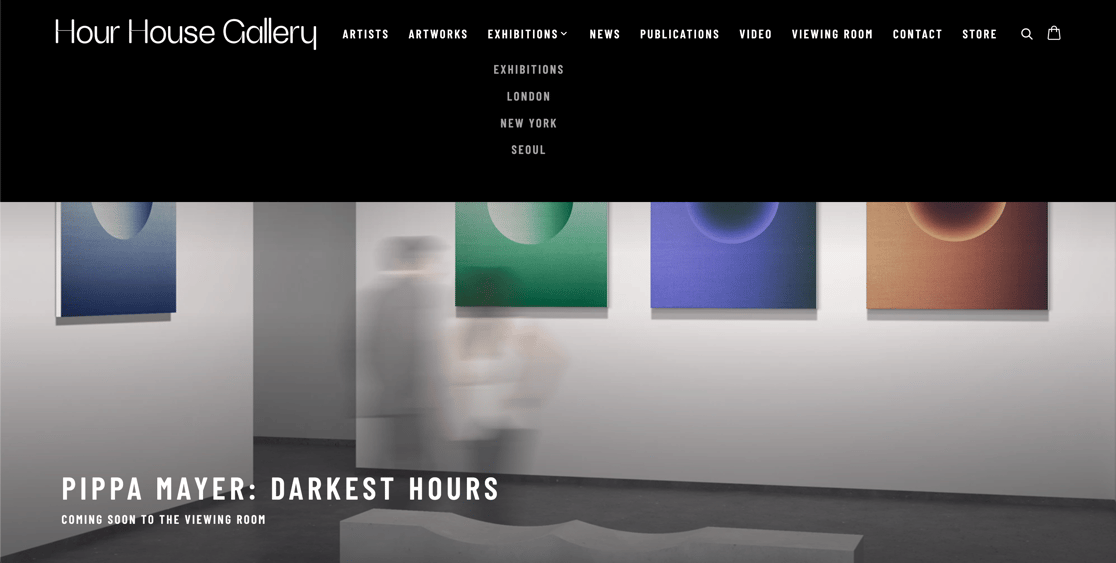
- Dedicated Tax Settings for Event Tickets
Event tickets now have their own tax rate setting in the CMS, separate from the base VAT rate for other products. This allows you to:
- Set a 0% VAT/tax rate for event tickets without impacting other product types
- Manage ticket tax settings directly in the Online Sales Tax section, where they are clearly visible and easy to adjust
Updates and Fixes
- Update to Google Analytics Tracking
The “Track with Google Analytics” option now uses events instead of pageviews, ensuring full compatibility with both GA4 and Universal Analytics.
- Translations Improvements
Improvements to multiple text fields across homepage slideshows, artwork grids, and feature panels ensure translations can be more easily added and edited wherever text fields are available, allowing for more effective multilingual websites.
- Store Product Pricing Fix
An issue where some product prices were not displaying with tax included, even when the “Show price including tax” setting was enabled has been resolved.
- Artwork Filter Beta – Sort Order Fix
The Artwork Filter Beta now correctly applies the defined sort order for artworks within categories. This ensures:
- Category sort order matches what is shown in standard category views
- Consistency between filter URLs and direct category URLs
- Correct sort order across all artwork categories